Simplifying Device Registration
Integrate Secqrd in your after-sales process to enable easier authentication of a device.

Unique Identification Codes
Each device is stored on Secqrd using a combination of business ID + product ID as below:
<Unique Business Code>-<Product Code>
For example:
MHC-DDHZ-Q
This code can be entered by a buyer into their account to discover the exact device that is sold by a business seller.
Purchasing of your device can be done from multiple e-commerce platforms, agents and/or 3rd-party sellers. Without a proper e-registration process implemented, your business will never be connected to your buyers.
Easy 5-Step e-Registration

Buyer logs into Secqrd using Facebook or Gmail
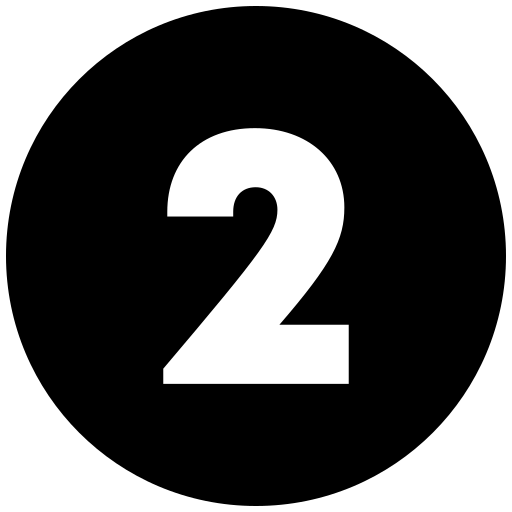
Buyer visits the “Create New Asset” page on their Secqrd account.

Buyer adds your device based on a unique model ID.

Buyer confirms purchasing information (store details, location)

Buyer creates a Secqrd asset in their account

Embed counterfeit-protection technologies



Single social media login for easier buyer registration
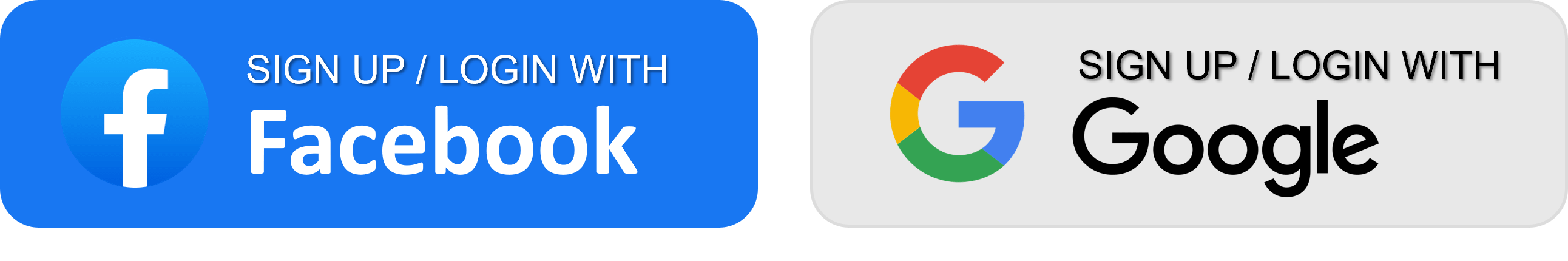
Data Collection
Stored data in system as below:
- Device name
- Device description
- Device unique code
- Device type
- Device category
- Device brand
- Device attributes (with + button)
- Device versions (with + button)
- Device model number
- Device model year (from to end)
- Device default warranties
- Device colours (multiselect)
- Multiple formats - PNG/JPEG
- User manual upload (PDF)
- Device manufacturer details
- Manufacturer warranty URL
- Device unique tags
- Current inventory details
Get Secqrd.
Your existing buyer database has its own untapped revenue potential.
Connect with them using Secqrd today.
- Upgrade your after-sales engagement
- Provide better warranty support
- Upsell with add-ons
- Increase buyer lifetime value (LTV)
No credit card needed

