Keeping Track of Active Warranties
Track your warranty commitments to ensure support is given only to eligible buyers.

Default Warranty Settings
Each device is stored on Secqrd with a default warranty status that you can assign to your buyers.
- 1-Year Standard Warranty
- 2-Year Standard Warranty
- 5-Year Standard Warranty
- and more..
Monitor Support Cycles
Track your after-sales obligations
Easier Warranty Verification
Making it faster for your customer service teams to verify a buyer’s warranty status to reduce time and to prevent fraudulent claims.
Step 1
An issue is reported by buyer via Secqrd.
Step 2
Review buyer profile and active warranty data.
Step 3
Provide a solution to the buyer instantly.
Step 4
Report is completed and buyer is protected.

Secqrd provides both your business and your buyer an alert before the warranty period expires.
Immediate Alerts
- 30-day expiry notification alerts.
- 3-day expiry notification alerts.
- Extended warranty plan promotion alerts,
Single social media login for easier buyer registration
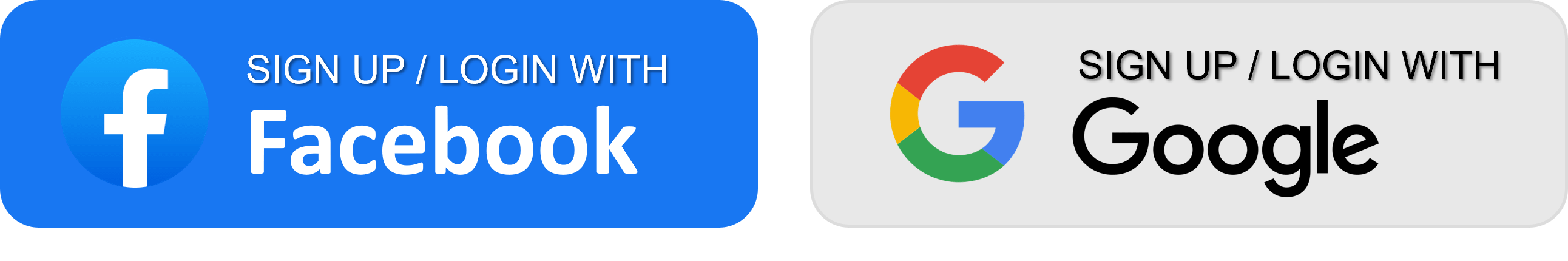
Benefits
- Prevent fraudulent claims
- Reduce wasted resources on expired warranty claims
- Leverage on warranty data to upsell extended warranty plans
- Increase customer life-time value
- and many more..
Other Features
- Enable warranty registration even if device is sold by resellers
- Link the warranty registration URL in product page
- See an overview of upcoming warranty expiry dates
- Update terms of service in real-time
Upsell Extended Warranties

Always keep track of your support levels to buyers before a warranty expires.
2-Year Warranty
Add-on fees apply
Get Secqrd.
Your existing buyer database has its own untapped revenue potential.
Connect with them using Secqrd today.
- Upgrade your after-sales engagement
- Provide better warranty support
- Upsell with add-ons
- Increase buyer lifetime value (LTV)
No credit card needed

