Structured Handling of Buyer Reports
Communicate effectively with buyers by including related parties into a single thread to resolve issues faster.
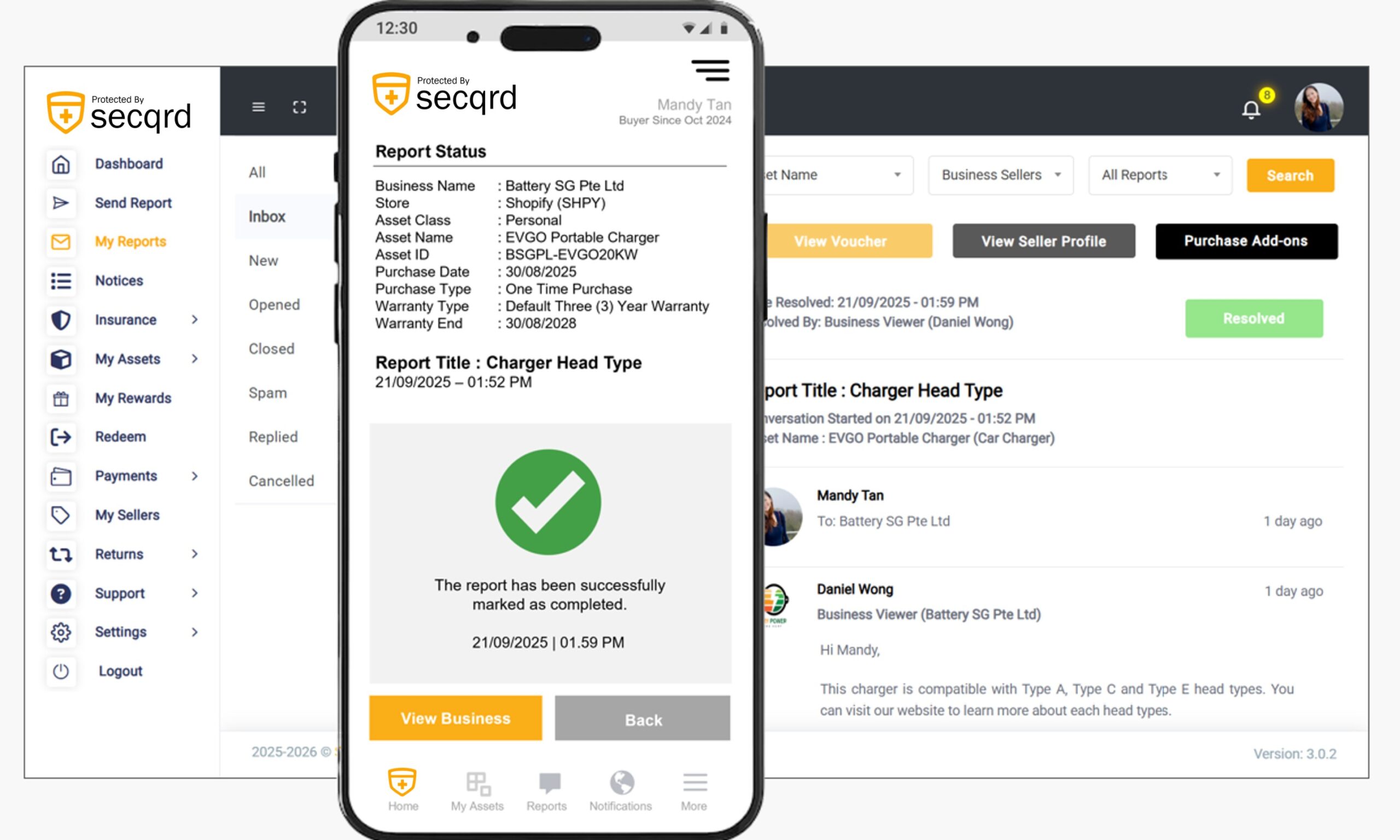
✉️ Effective Report Handling
Integrate all correspondences.
- Add related team members in any conversation
- Monitor progress of claim reports
- Prevent communications outside of system
- Mark conversation as completed
Reduces the Time for Report Solving
Include resellers, technical teams and related personnel to a single report thread to resolve immediately.
Step 1
Report Received
An issue is reported by buyer via Secqrd.
Step 2
Verify Warranty
Review buyer profile and active warranty data.
Step 3
Process Report
Provide a solution to the buyer instantly.
Step 4
Report Resolved
Report is completed and buyer is protected.
Types of Team Accounts
- Immediate customer service teams
- Accounts / after-sales departments
- Branch manager / sales outlets
- Online e-commerce store managers
- Distributors / Agents / Resellers
- 3rd party maintenance teams
- 3rd party logistic teams
- Manufacturer representatives
- and many others..
Inbox Features
- View buyer profile (opens in a new tab)
- View device (opens in a new tab)
- View timeline of claim submission to end
- Easily add colleagues into a message thread
- Mark report as completed
- Issue an upgrade voucher to buyer
- Mark report as spam (if wrongly sent)
- Integrations
Easily include an upgrade voucher to buyers

Resolve a report effectively by issuing a digital voucher to your buyer.
$50 Discount
On purchasing any new model
Get Secqrd.
Your existing buyer database has its own untapped revenue potential.
Connect with them using Secqrd today.
- Upgrade your after-sales engagement
- Provide better warranty support
- Upsell with add-ons
- Increase buyer lifetime value (LTV)
No credit card needed

